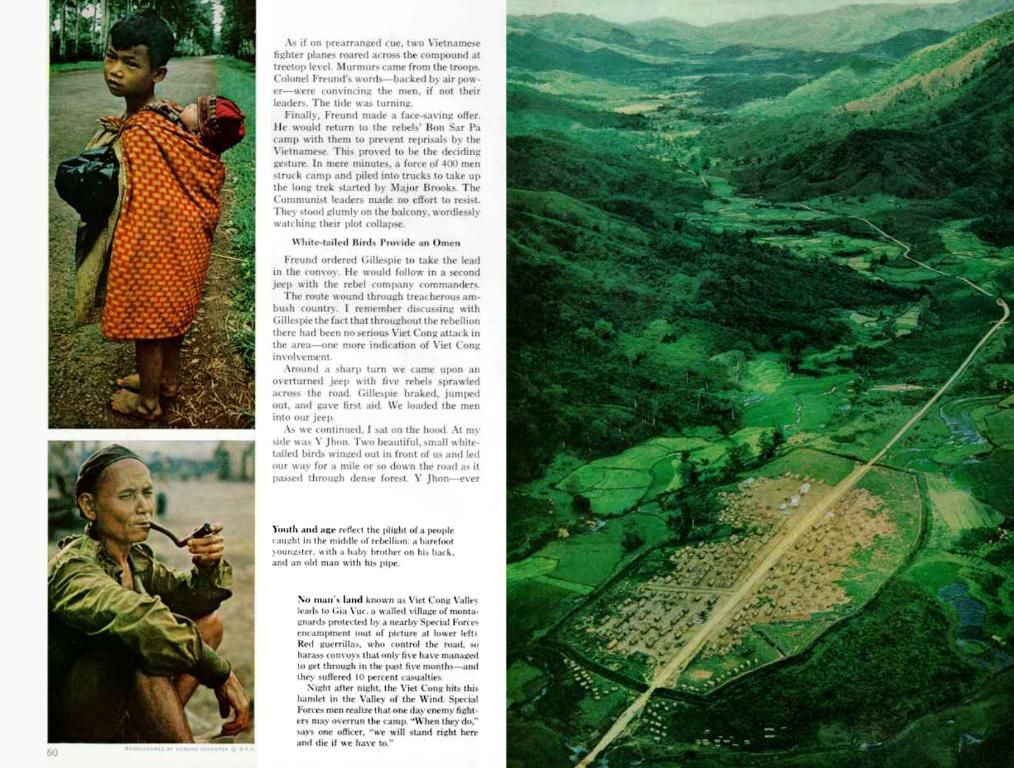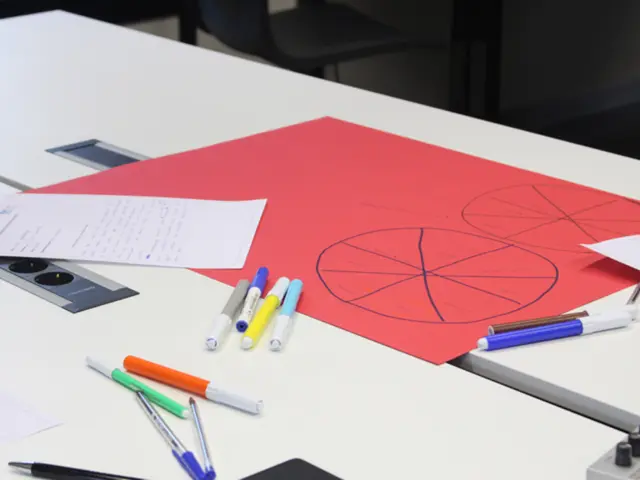Crypto Threat Alert: Phishing Fake Wallet Apps on Google Play
"10 Apps to Stay Aware Of: Secure Your Cryptocurrency Wallet from Cyber Threats"
Steer clear! At least 10 sneaky, counterfeit wallet apps are lurking on Google Play, tricking users into forkishing their sensitive recovery phrases. These phony apps pretend to be trustworthy DeFi giants like PancakeSwap, Raydium, and SushiSwap - but their true intent is to steal your precious crypto.
As cryptocurrencies spread like wildfire, so do the villains targeting crypto enthusiasts. Now's the time to double-check your phone and guard your digital assets from these sneaky impostors.
The Hidden Deception: Their Sinister Schemes
The clever hackers behind these fraudulent apps have been identified by (CRIL) cybersecurity experts. These apps are not your average knock-offs; they're camouflaged to phish for your wallet's recovery phrase, that crucial key to your crypto treasure chest.
Once you unwittingly hand over your prized seed phrase to one of these sham apps, cybercriminals rush to drain your wallet for stealing the goods. These scams are particularly perilous:
- Imitating the trusted look of legitimate wallet apps
- Using old, revamped developer accounts once tied to innocent apps like photo editors or casual games
- Burying phishing links deep within their privacy policies
- Requesting sensitive login details right after installation
Suspect Apps: Remove 'Em Now!
Beware! If you have any of the applications below on your device, delete them asap:
- Pancake Swap
- Suiet Wallet
- Hyperliquid
- Raydium
- BullX Crypto
- OpenOcean Exchange
- Meteora Exchange
- SushiSwap
- Harvest Finance Blog
- DeFi Token Wallet (often disguised under random names)
These apps might look legit, thanks to their presence on official platforms like the Google Play Store. However, beneath their trustworthy facade, they're just waiting to trick you into sharing your valuable recovery data.
Insight: While iOS users are generally protected by Apple's strict screening process, Android users should remain vigilant to defend against such threats.
How They Deceive the Innocent
often sneak past app store checks by exploiting dormant developer accounts, especially those previously linked to innocent apps, such as photo editors or casual games. Once live on the store, these crypto apps:
- Prompt users to "recover" their wallet by entering their coveted 12-word seed phrase
- Present a polished user interface, similar to real apps
- Hide phishing functionality behind a sleek user experience
- Lead users to malicious websites through links buried in "privacy policy" paragraphs
Steps to Take if You've Installed Suspect Apps
If any of the above apps reside on your device, follow these immediate actions:
1. Delete the App
- Navigate to Settings > Apps
- Locate the app and click "Uninstall"
- In case uninstall is blocked:
- Find "Security" in the Settings, then "Device admin apps"
- Revoke its administrative privileges, followed by returning to uninstall
2. Reset Your Wallet
- Refrain from using the compromised recovery phrase
- Use your wallet provider's official app or website to create a new wallet
- Transfer funds to the new wallet promptly
3. Enable Two-Factor Authentication (2FA)
- Most wallets offer or additional security features
- Enabling these options adds a protective barrier against future hacks
4. Monitor Activity
- Regularly review your wallet's transaction history for any illicit activity
- Set up real-time alerts if supported
Tips to Guard Yourself in the Future
- Refrain from entering your 12-word recovery phrase into any app unless it is the official, verified version from the wallet provider
- Bookmark reliable sources like Trust Wallet, MyEtherWallet, Trezor, and Ledger Wallet to avoid phishing sites and counterfeit apps
- Download apps directly from developers' websites instead of relying on in-app store search results
- Read app reviews closely, especially 1-star ratings that might signal phishing activity
The Bottom Line
The proliferation of fake crypto wallet apps serves as a wake-up call for all digital gold diggers. Even if you retrieve your apps from Google Play or Apple's App Store, watch your back – verification alone isn't enough to guarantee safety.
With threats escalating and tactics becoming increasingly deceitful, safeguarding your recovery phrase is non-negotiable. Stay vigilant, employ verified apps, and never share your crucial seed phrase – for where it goes, your crypto follows.
- The clever hackers behind the phishing fake wallet apps have been identified by cybersecurity experts, disguising their apps as trustworthy DeFi giants like PancakeSwap, Raydium, and SushiSwap to steal sensitive recovery phases and eventually drain users' wallets.
- Be aware that if you have any of the following apps on your device - Pancake Swap, Suiet Wallet, Hyperliquid, Raydium, BullX Crypto, OpenOcean Exchange, Meteora Exchange, SushiSwap, Harvest Finance Blog, DeFi Token Wallet, or any disguised versions - they might look legit but are waiting to deceive you and steal your valuable recovery data.